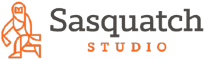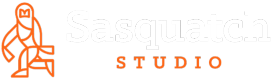Collect Bottle deposits on Shopify store and POS
Bottle deposits are a necessary part of many country’s regulations. Whether you run an e-commerce liquor store, winery, brewery, cidery, or another store that collects deposits you will need to at some point charge bottle deposits. Luckily the Canteen app is a simple way to do just that and it works for both the Shopify eCommerce and the Shopify POS
Here is how to get started:
- Add the Canteen App to your store by visiting https://apps.shopify.com/canteen
- Navigate to your stores Apps > Canteen area
- Click “Create Rule” in the top right
- Add a new rule. E.g. “Bottle Deposit 10 cents”
- Type in the cost and select the products it should apply
- Lastly, select if you want this to charge per quantity, once for the group or for the entire cart.
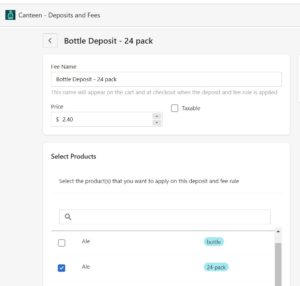
The Canteen App for Shopify is a great way to collect bottle deposits for all your various sizes and product catalog. It supports glass wine bottles, 24 packs, keg filling, growlers, 12 packs, aluminum cans, etc. The app also supports AJAX themes, Shopify 2.0 eCommerce themes, and Shopify POS.

Great for a business located in California. Complies with the California Redemption Value (CRV) and Beverage Container Recycling.